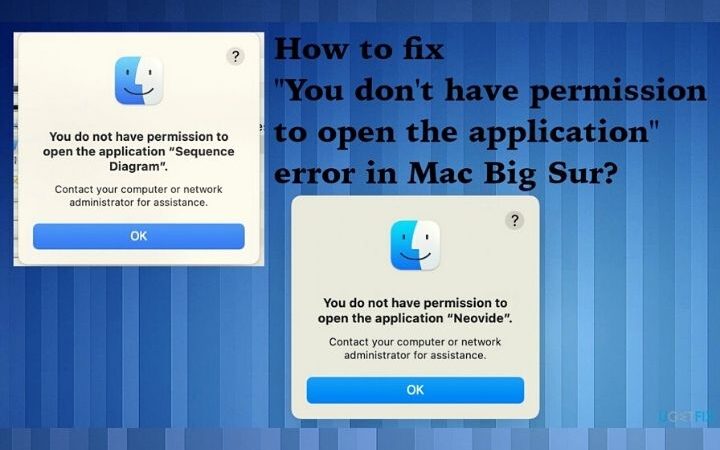How To Use Your WhatsApp Even If You Don’t Have A Battery: The Definitive Trick

Few things can be told about the most famous instant messaging application in the world: WhatsApp. This one is the most downloaded app in the world and it has become the network through which we communicate daily with any area of our life: family, friends, work, business. Any topic can be addressed through the application and groups sprout as mushrooms.
Within WhatsApp’s own settings, you have multiple options to customize the app as you like the most (and sometimes it doesn’t bother you the least). But undoubtedly one of the biggest problems that can occur for mankind is one: that WhatsApp fall. And it has passed , and for many hours, and much they panicked. The need to be connected almost instantly has become essential for many people, which is why this type of falls generates a lot of confusion and uncertainty.
You may like: 5 Best Apps To Spy On WhatsApp In 2020
Along these lines, it can also happen that you run out of WhatsApp because you don’t have a battery in your mobile. This can be a “minor issue” compared to a worldwide application crash if you have a computer handy.
How To Install WhatsApp On Your Computer
The trick to talking on WhatsApp if you run out of battery on your mobile is very simple: use WhatsApp web before the terminal turns off . You just have to enter https://web.whatsapp.com/ with your browser and you will see that a website opens with a QR code . Now take your mobile. If you’re using an iPhone you will have to open the application, click on settings and then on linked devices, and if you have an Android click on the three dots on the top right and then on linked devices. In both, a small square will open on your mobile and you must scan the QR code that appears on your computer screen.
Then you will see how WhatsApp opens on your pc as you had it on your mobile, with all its audio, video, etc. functionalities. Now, even if you run out of battery, you can stay connected to the app and chat with your people.