What would our life be without photographs? In fact, the photo function is probably the most popular in smartphones since its invention. Now, just as we can store an image, it is also possible to accidentally delete it. Fortunately, there is more than one app to recover deleted iPhone photos.
Let us also remember that Apple products do not work with any type of program. Beyond these limitations, dozens of Apps created to bring our photos back to life can be listed. Below, we show you our top 10 best apps to recover deleted photos on iPhone.
Tenorshare UltData
Best iPhone Photo Recovery Software. There is no easier to use iPhone photo recovery than Tenorshare UltData – iPhone Data Recovery. The problem with many similar applications is that their processes tend to be somewhat messy. In contrast, with this program, we enjoy an excellent interface that recovers documents in just a few steps.
Tenorshare UltData works on iPhones without the need to root or do any special procedures. Also, it can be used with Windows and Mac without causing any compatibility issues.
Next, we explain step by step how to use this excellent application for data recovery:
Step 1. Install this iOS data recovery on your computer by following the installer instructions. Then open the program and connect your iPhone using the USB cable.
Step 2. The program will detect the iPhone connection and determine if the device is trusted. If the question “Trust this computer?” appears, we will simply click the “trust” button.
Step 3. Tenorshare UltData will show us four options for document recovery. Depending on what you want, you can choose the general option to recover files or search for a specific file. By clicking it, the program will start the scan.
Step 4. The program will show a list of the files that we can recover from the computer. Next, we select the ones we need and click on the “Recover” button.
Characteristic:
- This program is designed to recover photos on iPhone, iCloud, and iTunes. Therefore, it allows the integration of the main Apple storage applications.
- The app has the fastest recovery times. The scanning and analysis of the equipment are done in a few minutes.
- It allows us to preview the exact documents that we want to recover.
- The interface is simple, with few steps, and no programming knowledge is required.
- Tenorshare UltData is compatible with iOS 9 up to its most recent version, iOS 15. When we acquire the complete software, its functionality increases considerably.
- It not only recovers photos: we can recover 30 different types of documents such as videos and music.
iMobie PhoneRescue For iOS
If there is a program that can match the standards of Tenorshare UltData, it is iMobie PhoneRescue. Its advantage is also in the easy-to-use interface and obtaining good results in just a few steps. These are the features that a good iPhone photo recovery program should have.
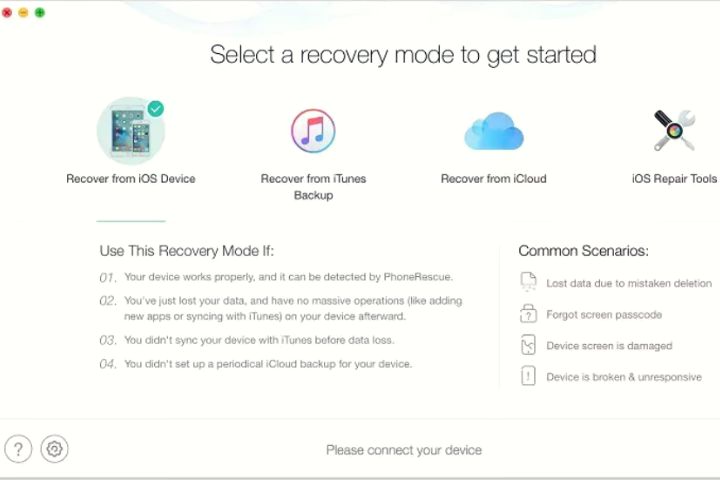
Characteristic:
- User-friendly interface and functionalities.
- Recover photos on iPhone, iTunes, and iCloud as well.
- It allows to preview and choose the documents to recover.
- It allows the recovery of 31 types of documents.
EaseUS MobiSaver
This software is more geared towards recovering data that has been accidentally lost. Its main advantage is that, like the first three, EaseUS MobiSaver allows you to preview the files to choose the one you want to have again.
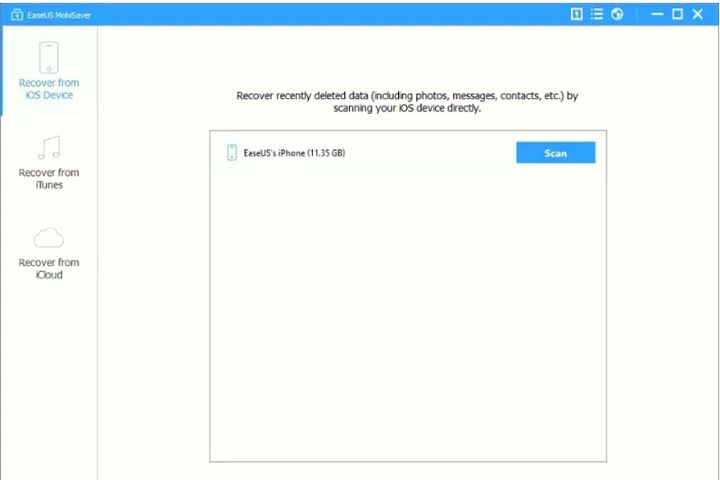
- Pros:
It is easy to use and has a good interface.
Being able to preview is a positive aspect of this type of program.
- Cons:
Sometimes it has problems connecting and analyzing the iPhone
It is not approved by Apple starting with iOS 10 and for all other operating system updates.
Leawo iOS Data Recovery
This program allows you to make recoveries within the iPhone and through iTunes. Unlike programs like Tenorshare UltData, which allow you to recover up to 30 types of files, this one only recovers 12. Its interface is functional for all types of users.

- Pros:
It can be used on all kinds of Apple devices, including Mac and iPad.
- Cons:
It has not been tested on IOS 10 operating system.
In order to transfer the recovered files to the computer, you have to pay for the full version.
It only recovers 12 types of files.
Brorsoft iRefone
One of the advantages of this program is its compatibility with numerous devices from the Apple company. Its analysis and recovery speed is good, and it recovers call history data.
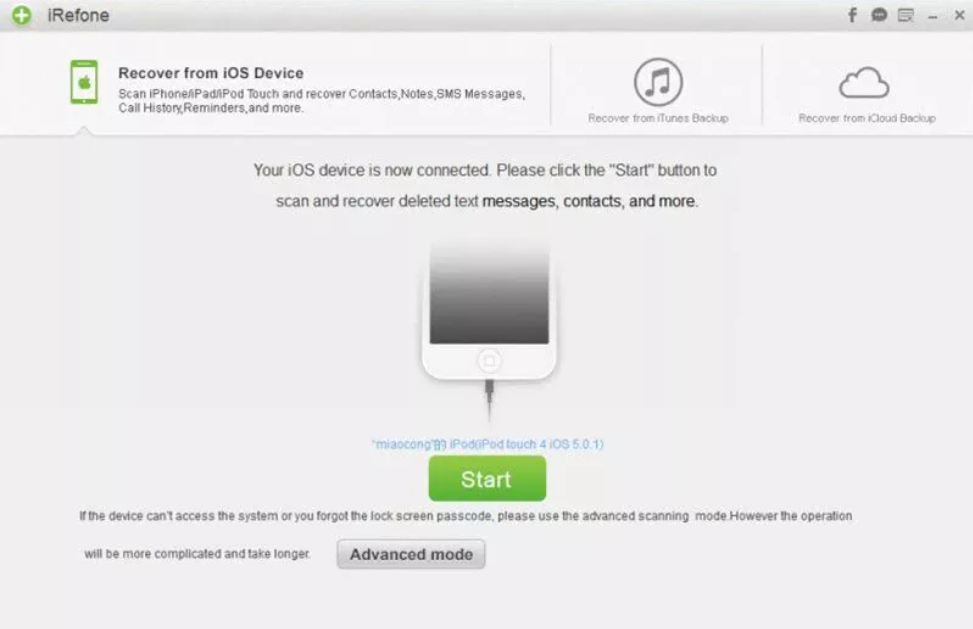
- Pros:
The biggest advantage of this program is the speed with which the computer scan and recovery are performed.
- Cons:
Since 2015 it has not been tested with iOS updates.
The cost of this program is high for most users.
Aiseesoft Fonelab
This deleted document recovery is not that difficult to use. In fact, it can be said that it is also fast, although with it we can only recover eight types of documents.
- Pros:
Your search and recovery procedure is done very quickly and easily.
- Cons:
The free trial version does not allow us to use the main data recovery functions.
It has not been tested on mobile phones with IOS 10
iSkySoft iPhone Data Recovery
The iSkySoft tool allows you to recover up to nine different types of documents from the Smartphone. One of its potential advantages is that it works with older versions of iOS.
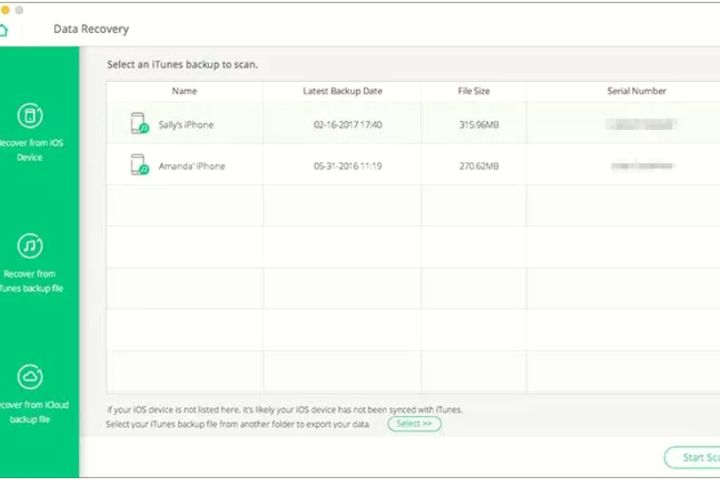
- Pros:
Restoring information is done with ease.
- Cons:
Scanning your computer is usually very slow compared to other file recovery programs.
This program is more expensive in relation to others that we find on the Internet.
SynciOS
SynciOS basically recovers deleted data like photos and contacts. If in the middle of an operating system update, we lose data, we can count on this tool.

- Pros:
This program allows us to browse the computer and verify in detail the photo that we want to recover.
- Cons:
The interface is not as nice and aesthetic as other programs mentioned above.
Call history data can be recovered, but this particular process takes too long.
The tool may crash several times while searching for files to recover.
AppGeeker
Perhaps the most striking thing about AppGeeker is that it is a free application to recover deleted iPhone photos. Despite this, the app even allows us to select the content that we want to recover.
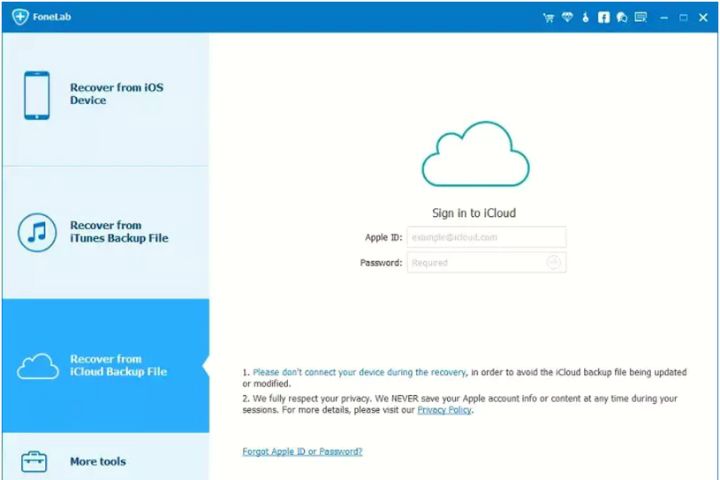
Pros: The review of the device is complete and manages to recover up to 12 types of content. This is remarkable considering that the tool is free.
Cons: It doesn’t work with many iPhone devices.
Bonus Tip: Must-Have Features An iPhone Data Recovery Software Must Have
There are characteristics that allow us to choose an efficient, functional, and fast file recovery software. There are many programs on the Internet, but some are expensive, and others are not so complete.
If we need to recover iOS devices, the best thing is that the program can analyze and recover the data directly from the computer. In addition, the best thing will be to be able to recover all kinds of files without having to make or activate a backup. The idea is that the program can help us with and without the help of previously saved backups.
Good iPhone file recoverers allow us to individually select the documents we need to recover. This is achieved by reviewing the files that we have deleted.
For all this, the best apps to recover photos and other data work with just three steps: Connect> Analyze> Recover. Also, it is best to have a product that allows us to recover many different types of files: photos, videos, music, call history, notes, contacts, etc.
This type of program does the scanning quickly and easily, all through a friendly interface for all audiences. If you can also do repairs on the iOS, all the better. The recovery rate should also be considered: for example, Tenorshare UltData has a recovery rate of 97%.
In short, there are many apps to recover deleted iPhone photos. Some are very expensive, others difficult to manage, and we also have those that do not offer many options. Of course, the most recommended is to use Tenorshare UltData, which is at the top of our top 10


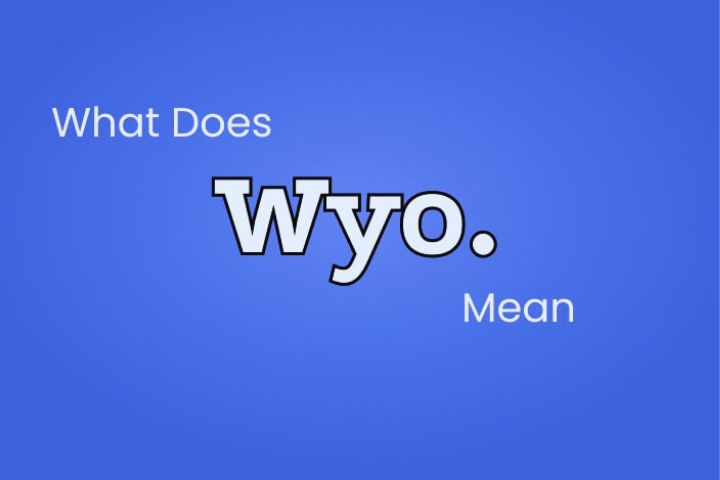
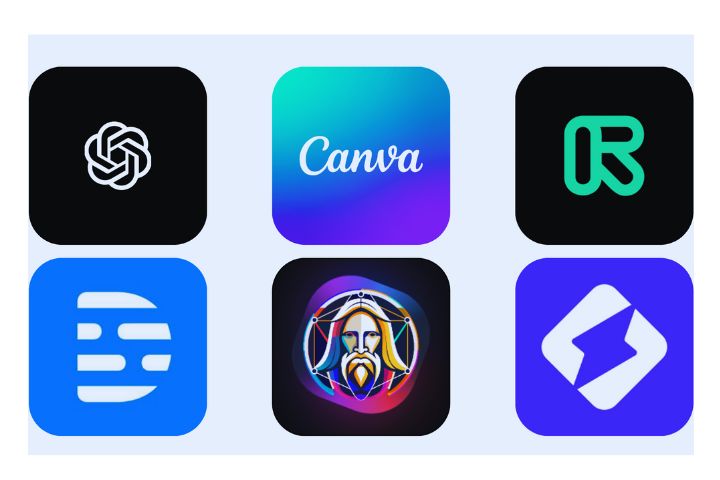
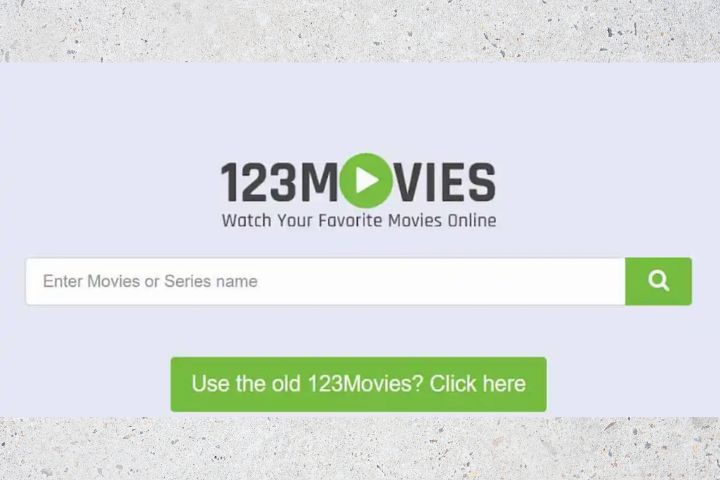



![Top 10 M4uFree Movie Alternatives | M4uFreeMovie in 2022 [Updated]](https://www.techsplashers.com/wp-content/uploads/2022/03/Top-10-M4uFree-Movie-Alternatives-M4uFreeMovie-in-2022-Updated.jpg)


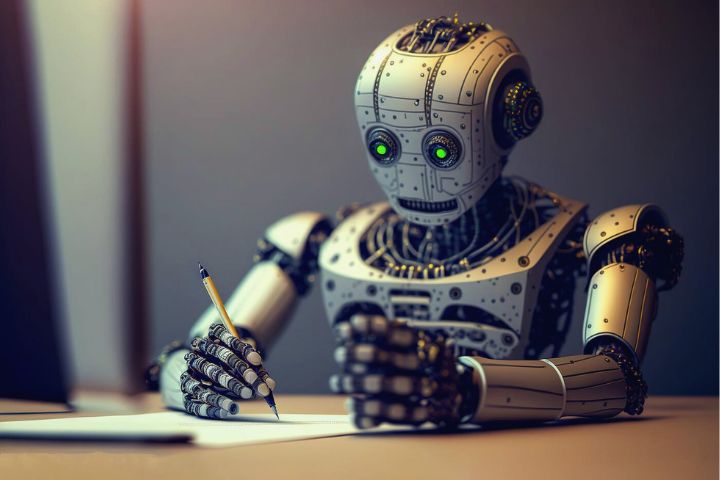
Leave a Reply