The modern flagship smartphone is the focal point of your digital life. But you can make this life much more fulfilling if you use your smartphone along with other gadgets from its ecosystem.
Many users do not even think about what the ecosystem around the smartphone is and why it is needed. They believe in the old fashioned way that smartwatches are not a necessary toy ( “ordinary watches do an excellent job of showing the time”), and wireless headphones are self-indulgence ( “the sound is worse, you also need to charge”).
In fact, this is far from the case.
And in order to fully experience the full power of a modern flagship smartphone like the Samsung Galaxy Z Fold2, it’s best to try it in conjunction with the gadgets that were designed to work with it.
Let’s take a look at the example of the Samsung Galaxy Watch3 smartwatch and the Samsung Galaxy Buds Live wireless headphones.
Why Do You Need A Smartwatch?
When this class of devices emerged almost 10 years ago, smartwatches were essentially just fitness trackers with a large screen. So it was somewhat more convenient to see who is calling you or what is written in an SMS message. And at the same time control music playback on your phone. At the same time, the smartwatches were significantly larger, and their battery life was several times less.
Therefore, fitness bracelets are still very popular, many users simply do not understand why they need more expensive, but less autonomous smartwatches.
In fact, the answer is simple. Smartwatches have progressed a lot in recent years and are now a real tool that works perfectly with the flagship smartphone.
Smartwatches have retained their basic functionality – they show the time, notifications from a smartphone, allow you to control music, and can also count steps and calories. But now they can do much more. Let’s see how it looks using the example of the Samsung Galaxy Watch3.
Let’s start with the main thing – now smartwatches help control health. Not being a full-fledged medical device, they nevertheless allow monitoring the most important health parameters – for example, the level of oxygen in the blood. The latter parameter is especially in demand in the current situation, because a drop in the level of oxygen in the blood is one of the first indicators of coronavirus.
Of course, a smartwatch won’t replace your personal doctor, but with the Galaxy Watch3, you get an unprecedented level of control over your own health.
The information received by the sensors in the watch is automatically transferred to the Samsung Health app on your smartphone. It keeps statistics and records of the main parameters of your life. The app stores a history of your physical activity, sleep duration and quality, blood pressure measurements, etc.
Many of us play sports. For them, the Galaxy Watch3 will offer offline workout analysis. You can swim in the watch, it can withstand a pressure of 5 atmospheres, which allows you to dive up to 50 m. So they can handle the pool in your fitness club.
But the health and fitness capabilities of the Galaxy Watch3 don’t stop there. The watch can be useful to you in your work. Thanks to Samsung’s close cooperation with Microsoft, the Korean company’s smartphones have literally comprehensive support for the products of the American software giant. Now, this functionality appears in smartwatches.
The Galaxy Watch3 has support for the Microsoft Office Suite, and this applies not only to syncing messages in Outlook. For example, you can use the Galaxy Watch3 to control a PowerPoint presentation that you broadcast from your smartphone or laptop. You can flip through slides by turning the bezel of your watch.
The Galaxy Watch3 has a Voice Recorder application that allows you to record conversations with others ( you no longer need to carry a separate voice recorder with you). Here speech recognition is also present – it turns into text, which is automatically synchronized with the smartphone and appears in the Notes application.
By the way, the watch’s voice recognition provides another unique opportunity that shows the richness of the Samsung ecosystem. You can reply to messages using voice dialling on your watch.
It is not necessary to take your smartphone out of your pocket to reply to someone in a correspondence. You can do this with your smartwatch. Actually, you can answer voice calls in the same way.
In fact, the watch is a small “ branch” of the smartphone on your wrist. They reduce the overall amount of smartphone manipulation, especially when you are on the move. Now you can take out your smartphone only when it is really convenient for you – when you are sitting/lying in a comfortable environment. In all other cases, smartwatches will come to the rescue.
Why do you need wireless headphones?
This summer Samsung introduced the new TWS-type wireless earbuds ( compact separate earbuds with Bluetooth connection). Dubbed the Galaxy Buds Live, they were the first Samsung to feature active noise cancelling. Thus, the user hears the music or the voice of the interlocutor in the headphones, not distorted by noise from the outside.
Of course, we are not talking about any magic, and you will not be able to completely drown out the sounds of the subway or noisy freeway. However, it is quite possible to make a phone call, listening to an audiobook or music comfortable. These headphones are perfect for those who often stay in noisy places ( metro, fitness clubs, jogging near a busy road, etc
Another important technological innovation is the presence of a vibration bone conduction sensor. With its help, the headphones recognize a noisy environment and switch you to this sensor during a call. As a result, your interlocutor hears only your voice without extraneous noise ( since the sound from microphones is ignored). This makes your voice more ” digital” for him, but it feels like you are talking from an empty room.
And since the Galaxy Buds Live is part of the Samsung Galaxy ecosystem, they integrate well with a smartphone-like your Galaxy Z Fold2.
How is this expressed?
Synchronization with the Galaxy Wearable app on your smartphone takes place in a matter of moments. And in the future, if you just insert the headphones into your ears, the smartphone will automatically recognize them and redirect the sound to them.
No additional manipulations are required, the main thing to remember is that in Galaxy Z Fold2 it is better not to disable Bluetooth, then all connections will be seamless and virtually invisible to the user.
In order to give a voice command to the smartphone using the headphones, it is enough to use a simple gesture – press one of the headphones with your finger and hold it. In the settings, you can choose which of the headphones this function will work on ( or you can choose both).
Among the pre-installed Samsung widgets for Android, there is also a headphone widget. It can be pulled out to the desktop and, when the headphones are connected, you can see the charge level of both each earbud and their case.


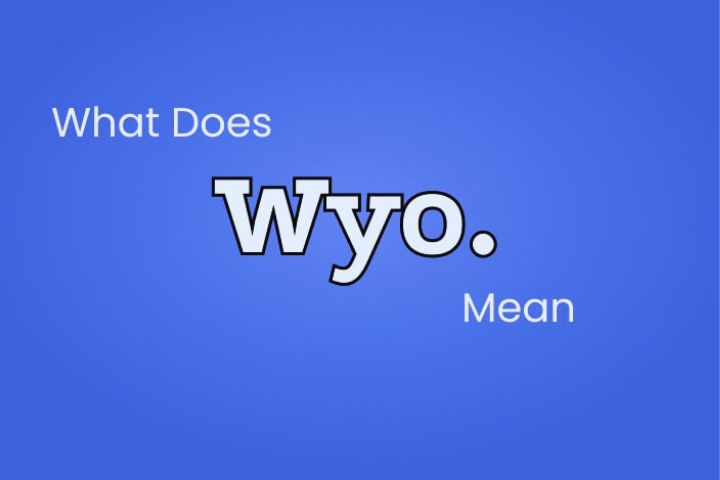
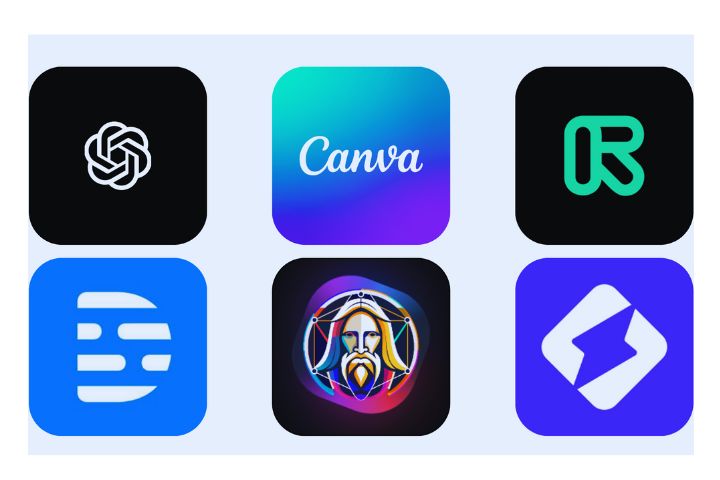
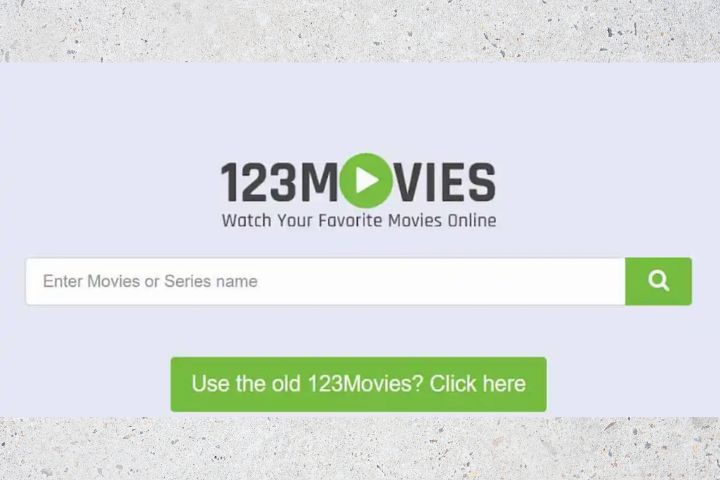



![Top 10 M4uFree Movie Alternatives | M4uFreeMovie in 2022 [Updated]](https://www.techsplashers.com/wp-content/uploads/2022/03/Top-10-M4uFree-Movie-Alternatives-M4uFreeMovie-in-2022-Updated.jpg)


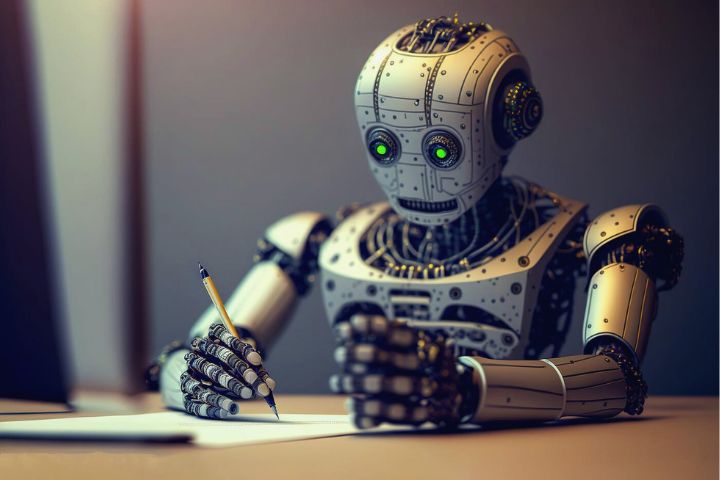
Leave a Reply