Security breaches, information and personal data theft, as well as identity theft, among others, are the order of the day. We generally refer to these as ” viruses “, something very common as well as wrong.
In the following article, you will learn what malware is, the correct name to refer to the previous cases, in addition to the five most common examples.
What Is Malware?
According to the Oxford Dictionary Online, the malware is a computer program specifically designed to disrupt or damage a system. In Spanish, we also know it as a malicious or malicious program whose mission is to obtain data. It consists of a computer system, which is installed on a computer or computer network, as well as mobile phones, in order to extract various information, such as email keys, customer databases, confidential data and banking information and credentials access, among others.
The installation of the computer system is carried out without the user’s consent and, in many cases, not even the user is aware of the existence of these harmful programs, because the malware is designed to deceive users and install stealthily or, on the contrary, in a forced way.
We often define all the different types of malware like viruses, a concept that we must differentiate, since there are many types of malware, and within this we find viruses.
During the following text, we will mention five malware examples accompanied by a representative example.
Computer Virus
According to the RAE, a computer virus is a “program surreptitiously introduced into the memory of a computer that, when activated, affects its operation by destroying all or part of the stored information.”
One of the most prominent examples is Ramsonware, during this year there have been countless cases in which a system has been a victim of this type of virus. This consists of encrypting all the files on a computer and asking for a ransom to know the code to decrypt them.
We can highlight the recent case of Cadena SER, this virus caused that, for four days, local and regional stations could not broadcast.
Phishing
The Phishing is one of the most used by cybercriminals to defraud and obtain confidential information fraudulently methods. This malware uses techniques based on social engineering, posing as a trusted entity in an apparently official electronic communication: email, instant messaging, social networks or even using telephone calls.
One of the last known cases is the impersonation of the messaging entity, Correos. This consisted of a text message in which SMS spoofing ‘to falsify the sender we know the sender and refers to the customs payment. This website is apparently safe, as it has an authentic SSL certificate and ‘https’ domain to give it truthfulness.
Spyware
It is a spy program that collects information about habits and information history, as well as personal information, from a computer and then transmits it to an external entity without the user having knowledge of this act.
This type of malware can be found within other software or in downloads that we carry out on websites, or it can even be installed when the user opens an email attachment. In addition to collecting information about the victim, it can take control of certain system functions, which it uses to display advertisements, redirect to unsafe web pages or carry out other tasks aimed at annoying the user.
Pegasus, is spyware that affected WhatsApp last November, attacked both the devices of private users and companies or freelancers who use WhatsApp for Business and the Enterprise client version. This malware was running in the background, so the user was not aware that it had been installed on their device. It affected both mobile devices with iOS and Android operating systems.
Trojan
We also know this type of malware as “Trojan horse”, it acts camouflaging itself as legitimate software to try to access users’ systems. Their way of acting usually consists of some kind of social engineering tricking users into loading and executing the Trojans on their operating systems.
Once the Trojans have been executed and installed on the system, they allow cyber-criminals to spy on the user, steal their confidential data and gain access through a backdoor to their system, this allows remote administration of the said system to an unauthorized user.
One of the main differences between Trojans and other viruses such as computer worms is that the former cannot multiply
One of the most prominent Trojans in 2019 has been the Emotet malware, designed to record personal data and steal financial data. His last performance was in October. Through a massive spam campaign, it infiltrates systems without the consent of users, thus modifying the system configuration and using the infiltrated computer to proliferate with more viruses.
Worm
A computer worm is a malware that multiplies to spread to other systems through a computer network. To access a system, use its security gaps. Worms almost always perform a harmful action on the network, however minimal, such as consuming bandwidth, while viruses almost always corrupt or modify files on a target computer.
This malware spreads by making copies of itself, hosting them in different locations on the system, its objective is usually to collapse computer systems and networks, preventing the work of users.
One of the best-known worms is Bondat. It is written in JavaScript and serves as an initial infection vector, through the download of different files that perform malicious actions. It spreads by removable media using the LNK method, it is a technique that consists of executing the malware and then opening the corresponding file, in this way it manages to go unnoticed. Later, Bondat is able to control infected computers, both with Windows and Mac operating systems, to join them to a network of computer robots.
Precautionary Measures To Avoid Malware:
- Malicious software removal tools will make it easy and simple for you to recognize, eliminate and avoid malware, so install a good antivirus and anti-malware.
- Do not “click” on links in emails or attachments.
- Browse intelligently, taking into account when downloading files or programs the page is safe.
- Do not run USB memory sticks or derivatives on your computer if you do not know their destination.
- Update your applications daily.


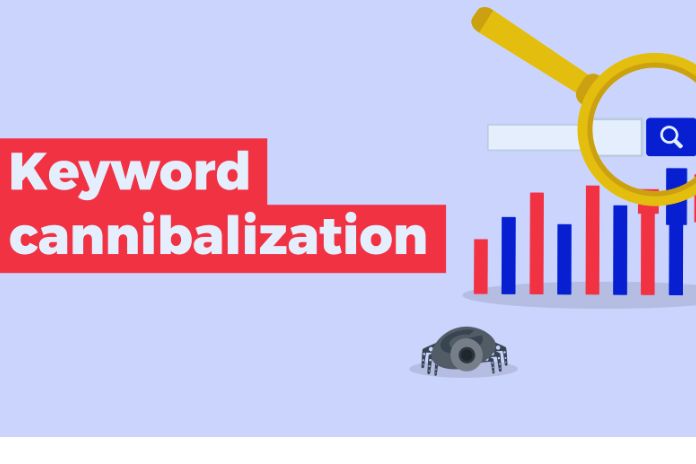

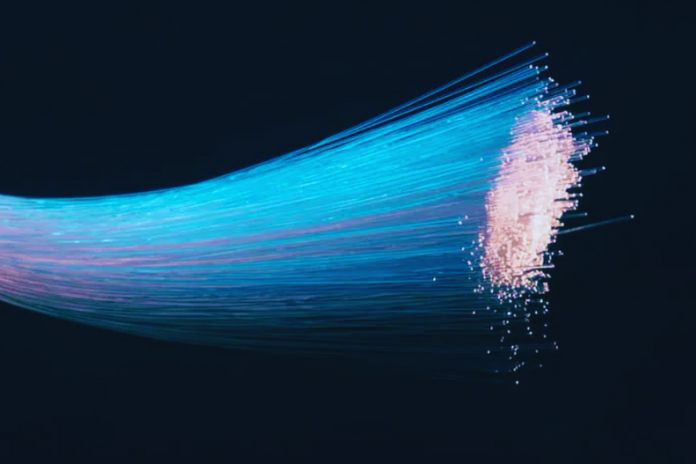
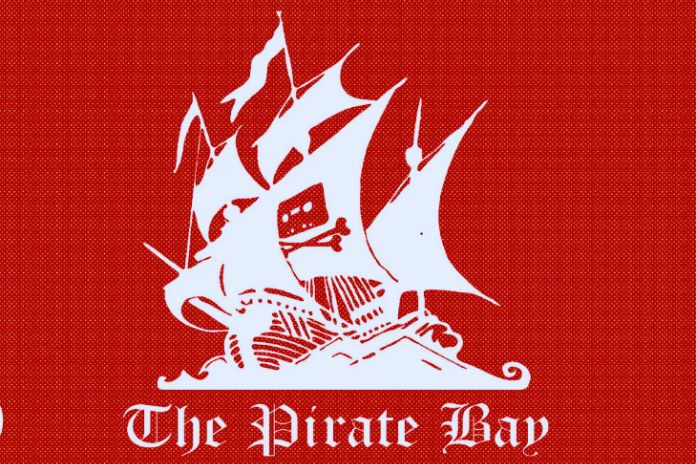


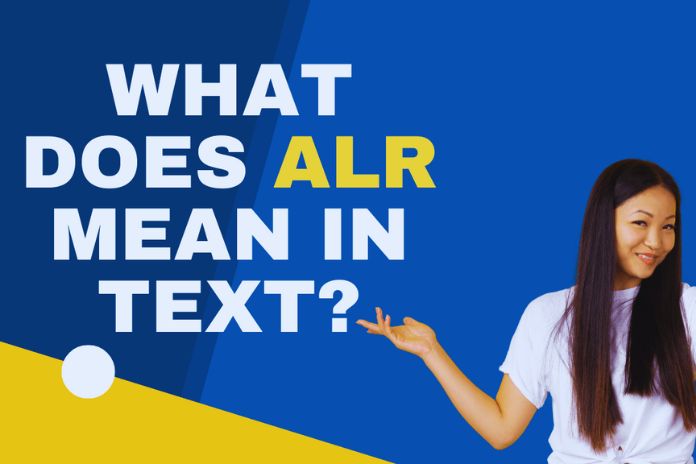
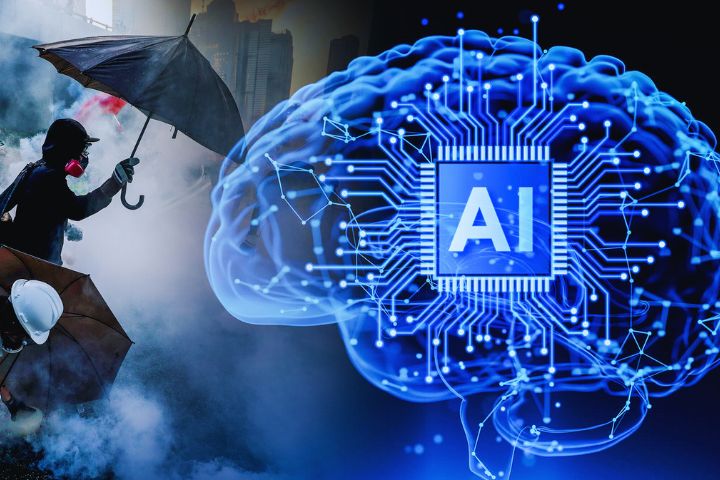
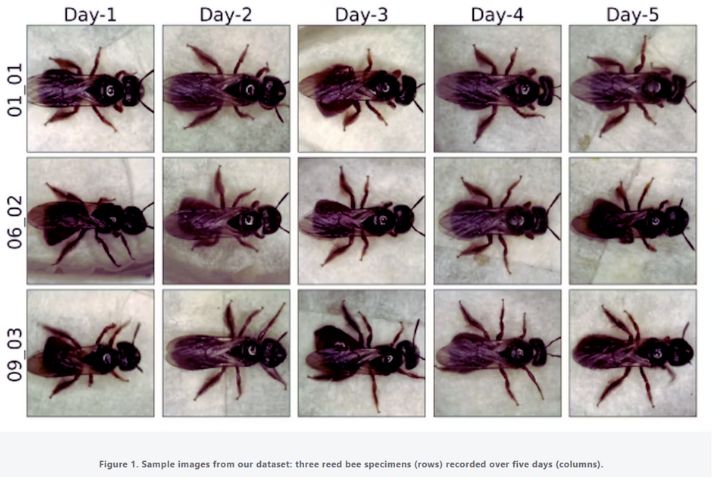

Leave a Reply