This article explains how to unlock a stolen MacBook pro if you discover one. In recent years, the MacBook has become one of the most famous laptops on the market.
Professionals, students, and designers all rely on it to get the most out of their computers’ performance and access the most cutting-edge capabilities. Additional updates and air-wrapped features from Apple help customers keep up with the newest security measures and enjoy greater protection.
Apple’s laptops, on the other hand, are pricey. Because the cost is high compared to other computers on the market, the MacBook Pro is one of the most stolen laptops. MacBook Pro theft is a real possibility if you are careless and leave your computer alone. Laptops may easily be stolen from bags if they are left alone, such as when one leaves one’s laptop in an unsecured bag in public. Many computers are stolen because their owners forget to take them out of their automobiles. Theft is the most likely outcome if a laptop is left unattended in the backseat of a car.
This is, unfortunately, a common occurrence. Thousands of reports of stolen MacBooks are made to police stations every day. Data loss is much more important than the cost of a gadget to most people. If your hard disc contains important business data, assignments, or family photographs and papers, you may have a tough time locating everything if you lose it. Handing over all of your personal information to a thief, would you really want to do that?
It is fortunate that Apple has launched a broad variety of security measures meant to let the typical user know how to unlock a stolen MacBook pro, monitor their laptop, or remotely delete all of the data so that no one else cannot access it. Here’s what you need to do if your MacBook Pro is stolen or misplaced.
How Can I Track Or Find a Stolen MacBook Pro?
Find My iPhone is one of the most popular apps that Apple has launched in the last several years, and it has been modified significantly. You can use the Find My app to track down your computer, as well as all of your other Apple devices.
Using your Apple ID, you may access the program on any device or computer. Using it from your iPhone is also an option. If your pc is open, you can find the device by searching for it.
Among other things, you’ll be able to mark your computer on a map so that you may lock it from afar. Additionally, you have the option of displaying a customized message on the screen to inform the user whether or not the MacBook Pro is a stolen one.
In certain circumstances, you may be able to get your MacBook Pro back using this method. It is, however, unlikely that you will be able to obtain it back by remote messaging if it was stolen.
How Can I Unlock A Stolen MacBook Pro?
You can unlock your MacBook if you were able to reclaim it from the criminals. If your MacBook is taken, the first thing you should do is lock it remotely.
You can’t get into it this way, so no one will. If your MacBook Pro is locked in remotely, no one but you can access it. Apple has significantly increased the level of protection.
A passcode obtained from icloud.com may be used to open your MacBook after it has been discovered. Your smartphone’s passcode will no longer function, therefore you’ll need the passcode you generated when you locked the device using the Find My passcode app. Remember this!
Once you’ve signed into icloud.com/find, search for your Mac in the Devices section. It’s as simple as clicking the Unlock button once you discover it.
Once you’ve entered the passcode you got earlier, you’ll be asked to go through a series of verification processes. That will unlock your MacBook and allow you to use it once again.
Conclusion
There is a possibility that you may not be able to find your MacBook at all if this happens to you. However, the Find My service is the only service that can assist you to find your Apple devices.
A few precautions must be taken if you did not set it up or were unable to locate your laptop. If you haven’t already, change the password for your Apple ID immediately, and then do the same for all of your other online accounts.
All of your data may be accessed by hackers if passwords were retained on your Mac. Then, you should contact the local police and provide them with all of the necessary information so that they can attempt to find your stolen laptop.


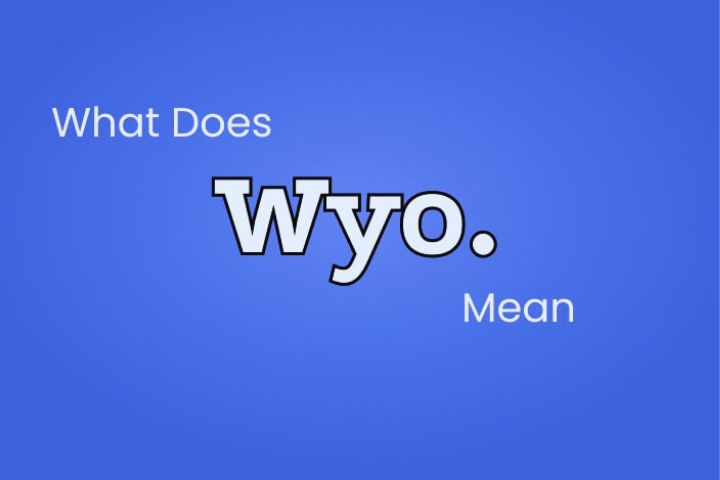
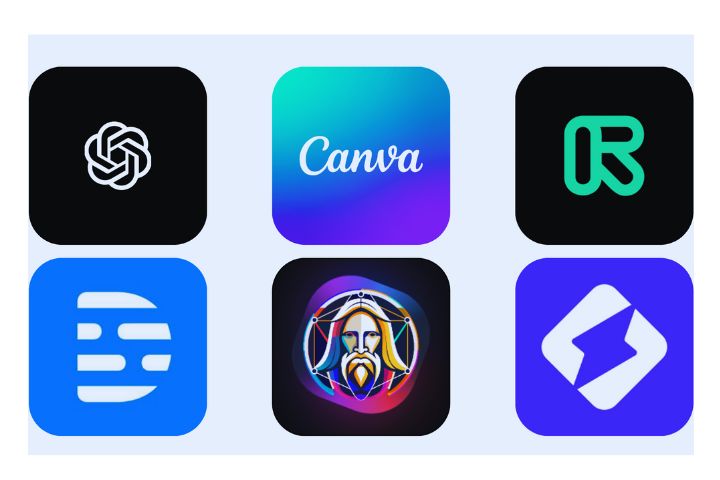
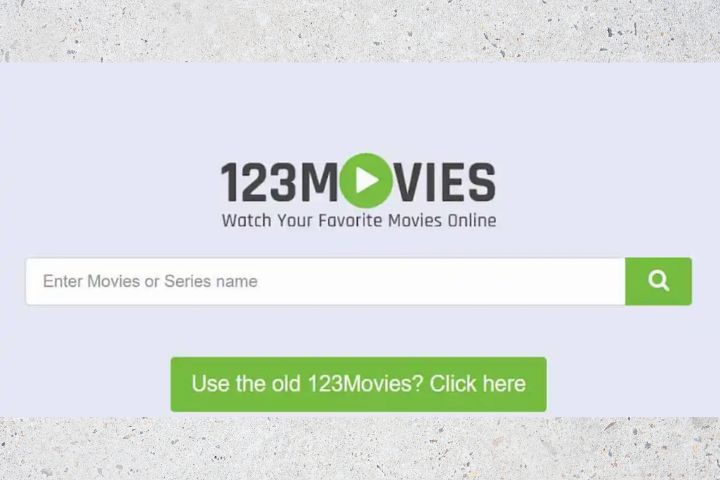



![Top 10 M4uFree Movie Alternatives | M4uFreeMovie in 2022 [Updated]](https://www.techsplashers.com/wp-content/uploads/2022/03/Top-10-M4uFree-Movie-Alternatives-M4uFreeMovie-in-2022-Updated.jpg)


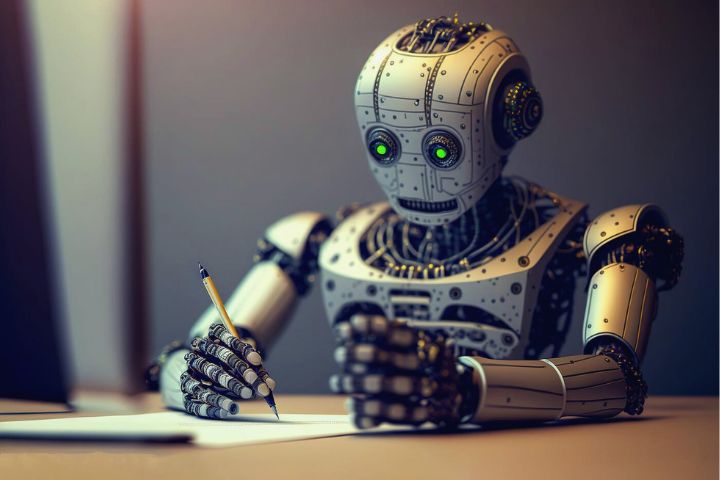
Leave a Reply