This will be a small but expressive review of the TP-Link TL-MR150 router, which I rather liked than disliked.
I love cellular routers.
Not only because I have a dacha where there is no wired Internet ( we are not in any Finland, we have 100 km from a big city, this is already complete game, where people do not need the benefits of civilization).
And also because at this dacha the Internet is sometimes more needed than at home. When children get tired of poking sticks into a fire, chasing frogs on the banks of the river and squirrels in our forest, they desperately want cartoons. And they also study remotely, and God himself ordered to watch video tutorials on YouTube, as they say.
And then a router comes to their aid, into which a SIM card of a cellular operator is inserted. At my dacha, all three global Ukrainian operators work with an average degree of lousy, and a little better – the only and forgotten operator of the CDMA standard.
As a result, I use two different routers in parallel with cards of different operators. Depending on the weather, wind and such and such a mother, one of the operators works better on each specific day, and the children still start cartoons and lessons from YouTube.
At home, by the way, I also periodically use the services of a 4G router.
Therefore, from time to time it is necessary to urgently turn on a backup router with a cellular operator card.
Most of the existing routers of this class are fairly similar devices. Similar in size, weight and design.
Choosing between them is not so easy.
I will make it easier for those who are looking at the new TP-Link TL-MR150 router worth UAH 2299.
Here are my main impressions after two months of use.
Design

The whole structure is made of matte plastic, but the top cover is glossy. The logo is silver and the indicators are blue.
It looks very impressive, of course. But only in the first couple of minutes after you take the router out of the box. Even if it quietly stands somewhere on the side most of the time, it will quickly become covered with noticeable dust.
And if you often take it in your hands, then the glossy lid will always look stained and sloppy.
The Standard Set Of Connectors
The back cover contains all the control buttons, three LAN ports and one combined LAN / WWAN port, as well as a SIM card slot.
The set is standard, the location is familiar, there is nothing to complain about.
By the way, the Micro SIM format is used here, the existence of which many have probably already forgotten. But, fortunately, the manufacturer put an adapter in the box that allows you to use a regular nano-SIM.
Ease Of Management
I never tire of repeating that TP-Link has an exemplary convenient WEB interface for configuring routers.
Even the most recent kettle can simply plug in a SIM card or provider’s cable and get a full WiFi network in a minute. Basically, you only need to choose a name for the network and a password.
If you have a broader knowledge of building WiFi networks and intend to put it into practice, the advanced settings tab is at your service.
For example, you can create a guest network in parallel with the main network. Or set the ability to connect to the network exclusively by the MAC addresses of the devices.
There is a separate item for SMS management. The thing is very useful, after all, you do not have the opportunity to ” communicate” with a cellular operator using USSD codes, as on a regular phone.
Connection Quality
We figured out the design and usability, now let’s talk about the main thing. About the quality of the connection.
TP-Link TL-MR150 can do the same as most routers for the money.
LAN and WAN ports are 100 Mbps here. The WiFi network operates in the 2.4 GHz ( 802.11n) band at speeds up to 300 Mbps.
Up to 32 wireless clients can be connected simultaneously.
In practice, it all works like this.
With a Kyivstar operator card at almost the maximum signal level at my home, three simultaneously connected laptops were quietly playing YouTube videos in HD quality. Speedtest showed downloads at a speed of 25-30 Mbps.
With lifecell, the picture looked a little more optimistic, but the coverage at my home is noticeably better.
At the dacha, where both operators work equally poorly, and Vodafone is even worse, I nevertheless could achieve an almost full school day for the children. But they used one laptop connected to WiFi one at a time.
In general, when using TP-Link TL-MR150, the “bottleneck” is not the capabilities of the router itself, but the quality of communication from our dear operators.
NV Verdict
TP-Link TL-MR150 is not a device that you will desperately admire. But the router costs its own money (at the time of writing the text it is 2299 UAH). And if you have a need to distribute cellular Internet via Wi-Fi, this router will not be the worst choice for your money.


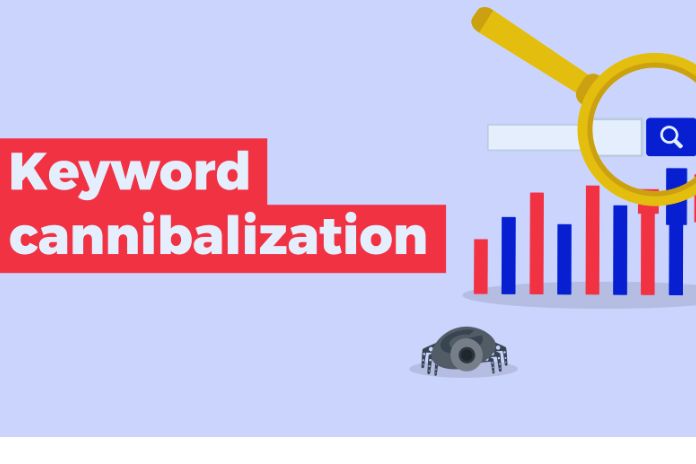

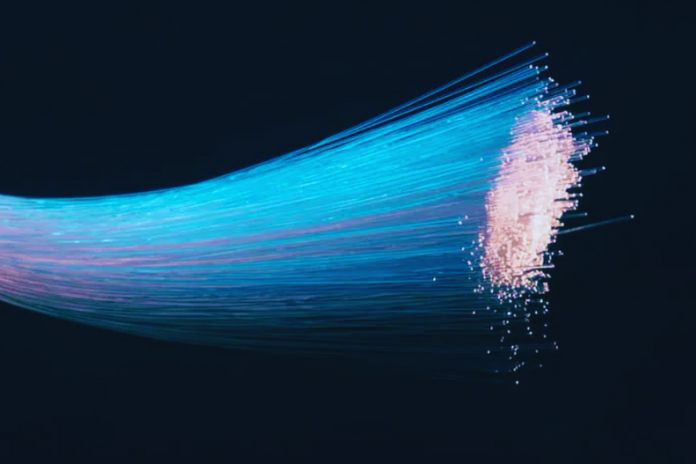
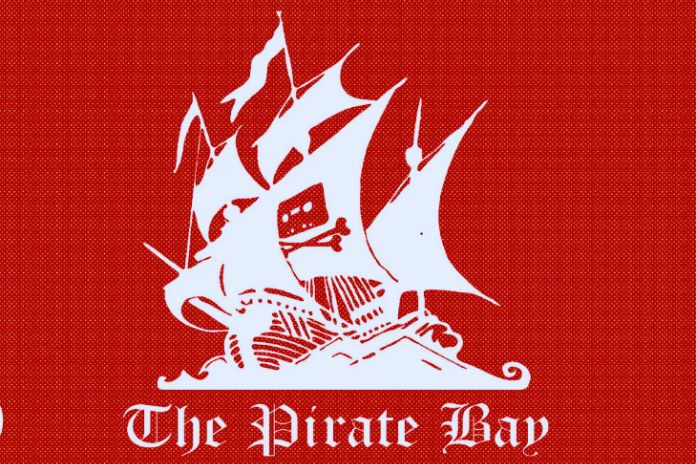


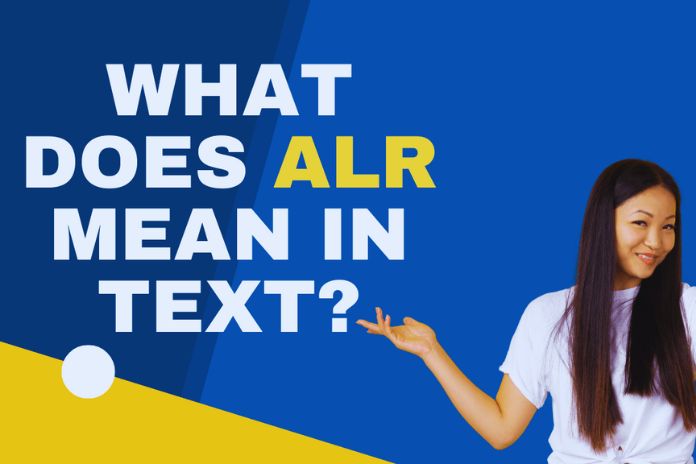
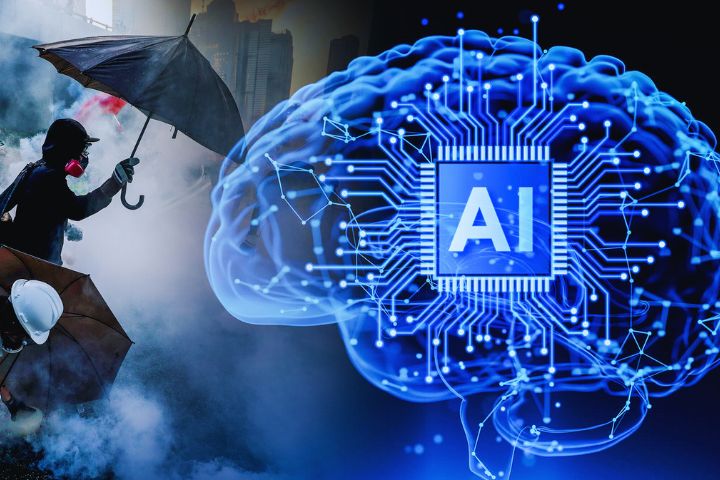
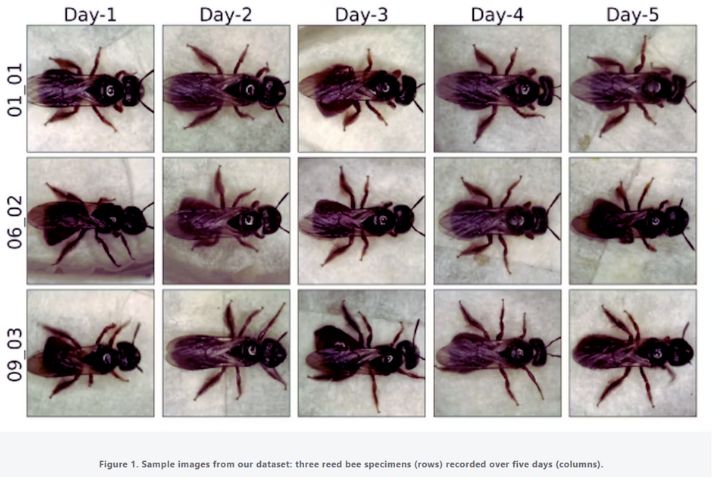

Leave a Reply