On some occasions, the Instagram application may penalize you and it may be necessary to delete your Instagram account , either for not having the age required by the platform to create an account or for publishing inappropriate content that warrants deleting the account and all its content.
Having an account on Instagram is one of the daily activities of millions of people around the world, because together with Facebook they have been in charge of providing both individuals and companies the ease of keeping in touch with their audience.
However, if you have not incurred any of these faults and you simply want to cancel your account because it is not what you need or you have already tired of using it, you can easily delete your Instagram account using your pc or phone.
That is why today we will show you how to permanently delete an Instagram account or how to suspend it for some time, whatever your case, pay attention to this information and learn everything you need.
How To Permanently Delete Your Account?
The reasons why you may think about deleting the Instagram account can range from little use (which may be considered not to be what you need) to identity theft (knowing that privacy problems are very common today due to theft of private information or account hacking).
Well, to delete an Instagram account forever from your pc you need to follow a few simple steps:
- Access your Instagram account from the pc application
- Go to the link https://www.instagram.com/accounts/remove/request/permanent/
- Select the reason or reason you want to delete the account.
- Confirm the action with your security password.
Ready, that’s how easy it is to delete the Instagram account from the link on the PC . Before carrying out this action you must remember that all your information will be lost during the process and you will not be able to open a new account with the same username.
Suspend Or Disable Your Account
By suspending your Instagram account, you would be temporarily hiding it from the rest of the public, so they will not be able to find you on the web . The steps to disable or suspend the Instagram account temporarily are very easy and fast, you just have to do the following:
- Access your Instagram account from your PCVi
- Vsit the following link https://www.instagram.com/accounts/remove/request/temporary/
- Select the reason why you want to suspend the account
- Press the button located at the bottom with the option ” temporaly disable account
At the end of these steps, your Instagram account will have been temporarily suspended, no one will be able to see or find information about your profile in the application. However, you can reset your account at any time and activate it again.
How To Delete Your Instagram Account Permanently From The Phone?
Deleting the Instagram account is as simple as doing it from the pc, but you cannot do it from the app, you must access the web version from your phone’s browser. To do this, you must follow these simple steps:
- Access your account in the mobile version from your phone’s browser.
- Enter the following link https://www.instagram.com/accounts/remove/request/permanent/
- Choose the reason why you want to cancel your account.
- Confirm the action by entering your security password.
- ready! You have successfully deleted your Instagram account.
Remember what we said at the beginning, after permanently deleting the Instagram account you will lose all the information stored in it (photos, likes, friends, etc.) and you will not be able to recover it, while if you decide to suspend it or temporarily disable it you will only be hiding your information from other users.



![Top 10 M4uFree Movie Alternatives | M4uFreeMovie in 2022 [Updated]](https://www.techsplashers.com/wp-content/uploads/2022/03/Top-10-M4uFree-Movie-Alternatives-M4uFreeMovie-in-2022-Updated.jpg)


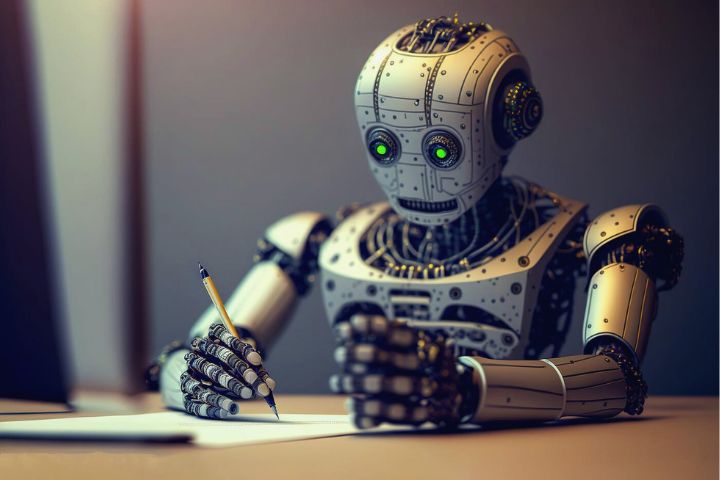





Leave a Reply