Due to the onslaught of the pandemic, working from home is the inevitable reality for most of us. For those who are fortunate enough to be able to do so, maintaining productivity is crucial. There are many odd things about working from home. You don’t see your colleagues work nor body language and expressions during meetings. You also tend to lose focus on what to do and get tempted to procrastinate.
For any working professional, we always want to do a good job. That’s why modern problems require modern solutions. The best way to tackle these problems while working from home is through technology; tools that you can find on your smartphones. Either for your mobile phone or your desktop, these apps will surely make working from home a breeze.
Because there are so many apps out there, there will be entries on this list that are considered more as umbrellas rather than specific apps.
Calendar

There are tons of calendar apps out there, you can use Google, Outlook, or other calendar apps on your desktop or your phone. Having a calendar allows you to plan your day ahead and organize your day to different meetings, tasks, etc. You can see an overview of your week and arrange it accordingly. Perhaps the most important use of a Calendar app is that it helps notify you for any meetings you may have.
In an office setting, you would usually look to your colleagues to see if there are any meetings. If they stand up and head to a meeting room, you know there’s a meeting coming. Working from home is way different. Calendar apps help notify you for any of these events. Furthermore, most of these apps are synced to your phone, especially if your office uses Outlook or Gmail for emails (make sure to have them on your phone to sync!).
Daywise

Throughout the day working from home, you’re going to be receiving a lot of notification: from your team’s chats, the calendar, emails, etc. The weird thing about working from home is that the boundaries between office and rest is blurred. You eventually wind up working more than what you’re supposed to do which can contribute to overworking and stress.
To make sure you are really “off” from working, Daywise helps by automatically turning off all app notifications at a certain schedule. For example, you work the typical 9am – 6pm shift. Daywise automatically shuts off all notifications from your email so that you can rest for the remainder of the day as you would when you leave the office. That way, you can have a clear distinction of when you’re working and when you’re resting.
Trello

If your office is not running on any productivity programs like JIRA, you might want to consider Trello. Trello is a simplified KANBAN board which you can assign tasks to different buckets such as To-do, Doing, Blocked, and Done. You can also assign priority to these tasks so you can sort them accordingly from most important to the least. Trello also allows you to divide big tasks into smaller, much do-able subtasks so you won’t feel too overwhelmed.
It’s a great app to visualize your progress for the week and allows you to plan ahead. There’s just something oddly satisfying about moving one task from “doing” to “done” or checking off a subtask from your to-do list.
Serene
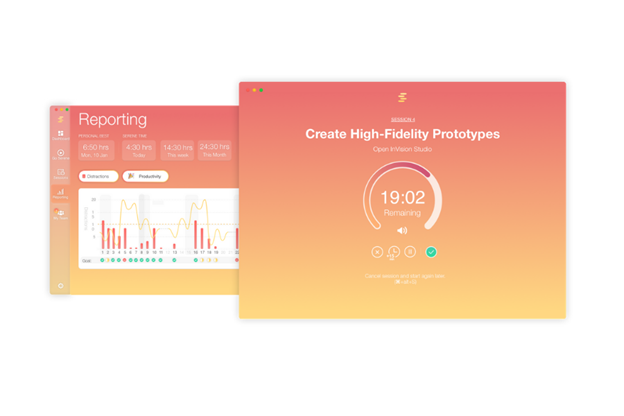
This one’s for the Mac fans out there, Serene is an app designed to avoid distractions. While working from home, notifications are the enemy of productivity. You can’t count how many minutes you lose just by checking the notification on your phone or through email. Serene helps you on your day by encouraging you to set a goal and achieving that for the day. Its key function is to keep you focused for a specific amount of time. It also blocks distracting websites (social media, Youtube, etc) and silences your phone.
If you have an Android phone, don’t worry, you can install Forest from the Google Play Store. It has the same functions as Serene on your phone and gamifies the focus experience. The more you use Forest, the more trees grow on the app.
It takes about 23 minutes and 15 seconds to get back on track after being distracted. So, if you are working on an important project and want to get it done, you may want to get this app for your laptop or phone.
Messaging Apps – Slack, Teams, Zoom

Because there is no one superior messaging app, we’re grouping them all together on this entry on our list. As mentioned, facial expressions and body language are crucial to teamwork. Take this away and there are bound to be some misunderstandings and misalignments between colleagues.
Depending on what your company prefers, having them your phone and/or desktop is important for communication. This allows you to communicate with your colleagues and also doubles as social interaction with your colleagues. Most of these messaging apps also come with video chat features and enable you to share your screen so that you can better align with people or have presentations with large groups online.
Office Apps – Google Drive, Office 365

Another group of apps that you should have on your desktop and/or phone are your typical office apps. Whether you use Drive or Sharepoint/Onedrive, it is important that you have these programs. Like with messaging apps, make sure that you are using the same platform as your colleagues!
Perhaps one of the most important features of these programs is that it allows collaboration in real-time. Gone are the days where there are versions of a file passed around from one colleague to another. Both platforms allow you to collaborate with your colleagues through the internet and save them on the cloud (no more frustrations on being unable to save your progress on excel or word).
Working from home is difficult. As professionals, we want to do the best job we can throughout the whole situation. From aligning with teammates, socializing, or being productive in general, these apps will surely make working from home much easier!


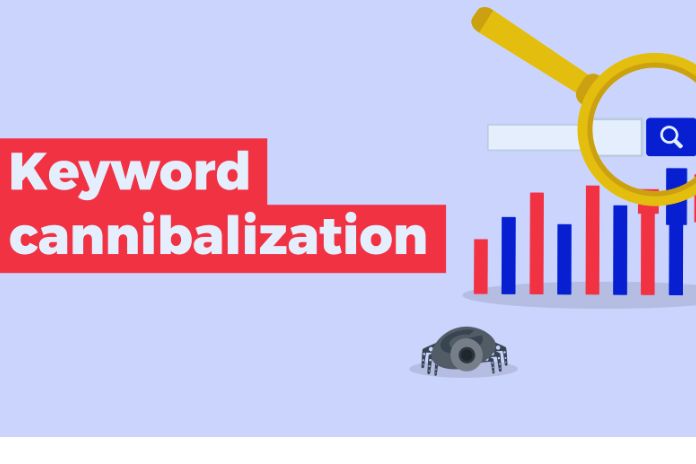

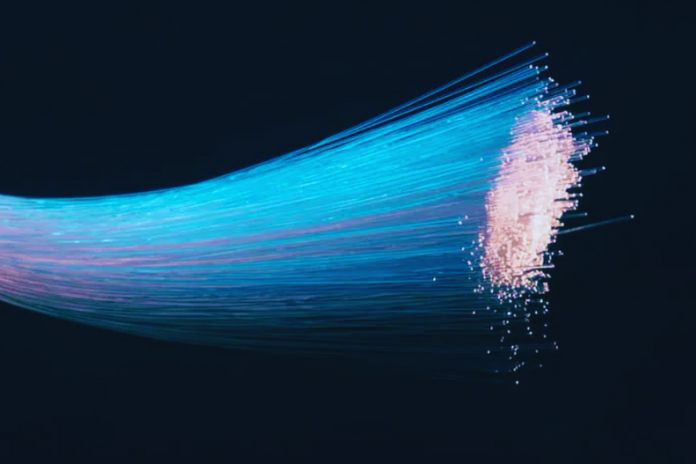
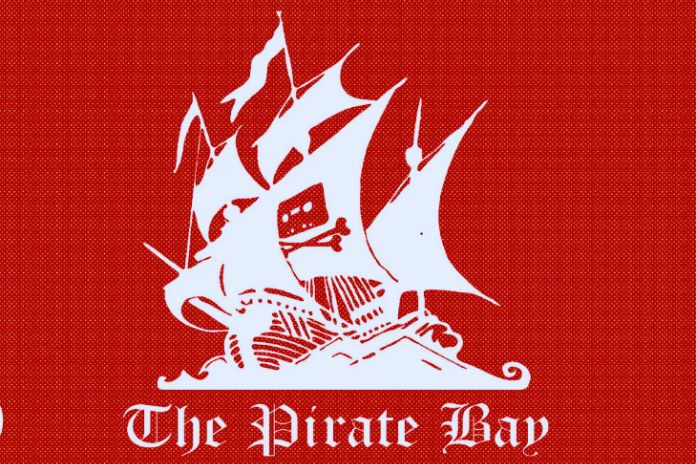


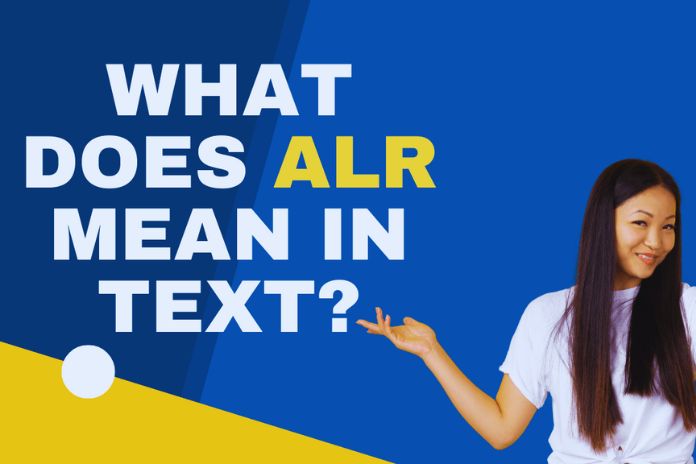
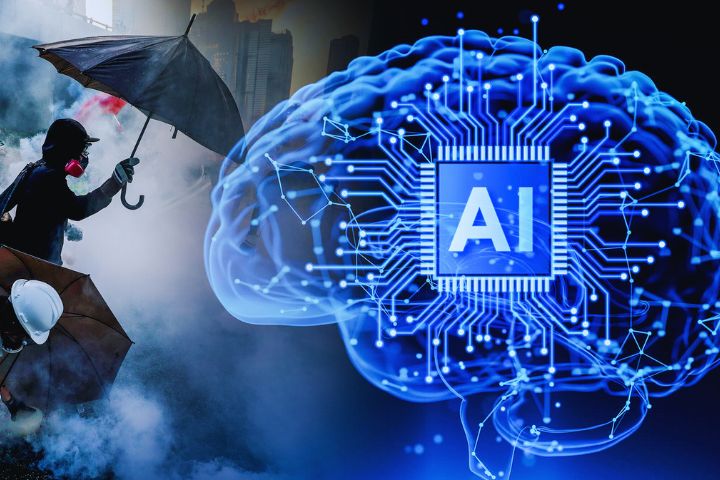
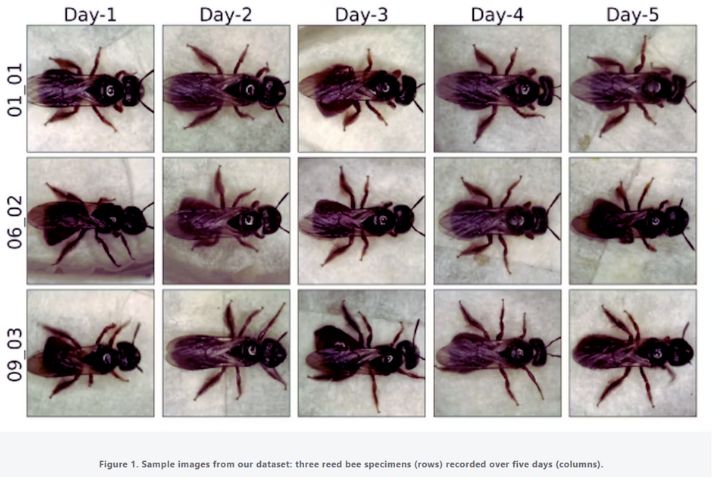

Leave a Reply