The byte-count or the file size of a PDF grows significantly with the number of images, diagrams, and graphics with a high resolution and great colour depth present in the document. The word count doesn’t greatly affect its size unless after several hundred or thousand pages. A reduced PDF is of advantage in many ways. It saves storage space on the hard drive, increases the transfer speed of the file, and can be sent as an e-mail attachment. Since most e-mail providers offer limited storage space and only allow attachments between 4 and 35 megabytes in size to be sent.
So, how can you compress PDF file size? Presented below are the 5 ways of compressing PDF file size that will not sacrifice its quality.
1. Compress The Pictures To Be Used As Content In The Document.
In the initial process of creating your document, the pictures that are attached in the document should be compressed in size beforehand. There are available online tools for image compression like compressor and image optimizer.
Image resolution and color depth are the factors that directly increase its file size. When choosing the resolution of the image, the purpose of creating the PDF file should be considered for the image resolution adjustment.
2. Save Your File As “Reduced Size PDF”
After you have created your file and have noticed that your file is still very large, re-save your file as a reduced-size PDF. In the selection of the version compatibility, we recommend setting the compatibility with at least Acrobat X for this is the version that is widely used. Then you can click OK to save the new version.
This process requires little time only and is simple to use by any user however be warned that the quality of images will reduce and will remove the digital signatures. You can have more control over how your PDF will be compressed in the optimization method in Acrobat described below.
3. Optimize PDF In Acrobat Pro
In reducing the size of PDF files, PDF Optimizer provides various options for it. You have the option to use all of these settings or select depending on how you intend to use the files and on the essential properties a file must have.
Before optimizing the file, it should undergo first auditing the file’s space usage. This will give you an idea of where best to reduce file size.
The optimization options include the images panel that lets you set options for color, grayscale, and monochrome image compression, and image downsampling. Also, the fonts panel to embed all fonts used in the document, and transparency panel to flatten transparency and reduce file size.
4. Use Online Tools To Reduce Your PDF File Size
There are a variety of PDF compression tools that can optimally reduce the size of PDF files without compromising their quality and are compatible to be shared online. You just have to drag and drop your PDF file in the box and wait for the compression to complete and download your file.
Some tools available online are PDFBear, GogoPDF, and iLovePDF.
Use Freeware Printer Drivers
There are also freeware programs that you can find on the Internet that can be installed on your computer. Upon installation, when you open your PDF file and print you have an option to select “Compress PDF file”. You can select the compression parameters, then select the storage location for the output product of the compressed file.
Freeware tools such as PDFBear, GogoPDF, and iLovePDF all include additional functions including PDF viewer, the capability to combine multiple pages and remove selected pages.
Takeaway
This article aims to present different ways on how to reduce the PDF files size. There are available tools online that will operate the compression of the file size. This is necessary for the reason that PDF files are commonly sent as e-mail attachments wherein it requires a limited file size to be sent. It is also favourable for the applicants of large companies since when submitting documents; they set a strict megabyte-limit for the files to be attached.
Should this article help you in managing your documents, feel free to share this with your colleagues.

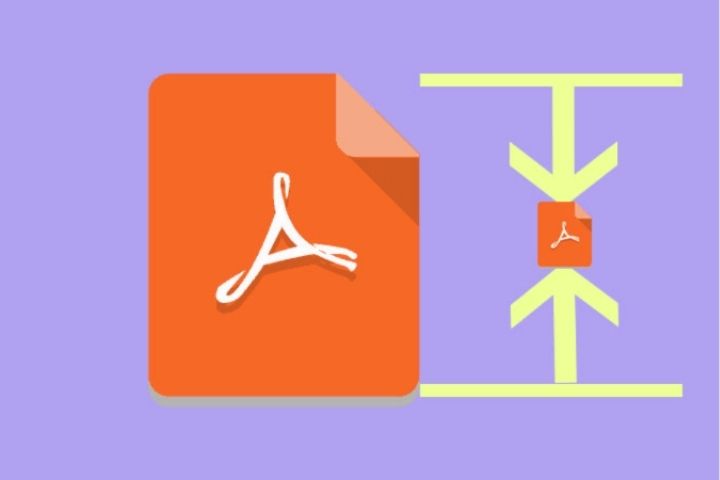
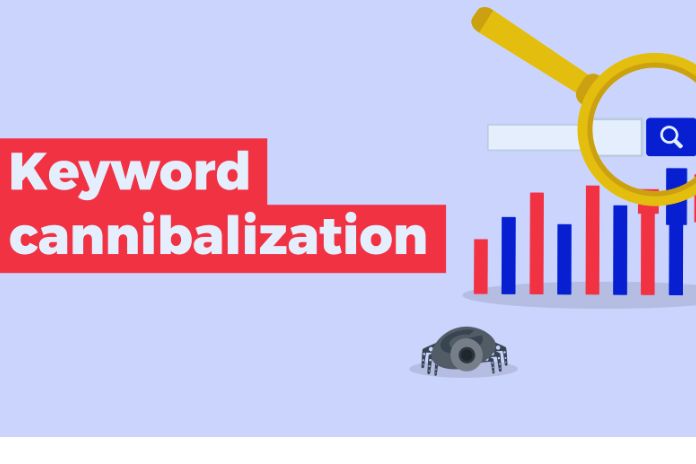

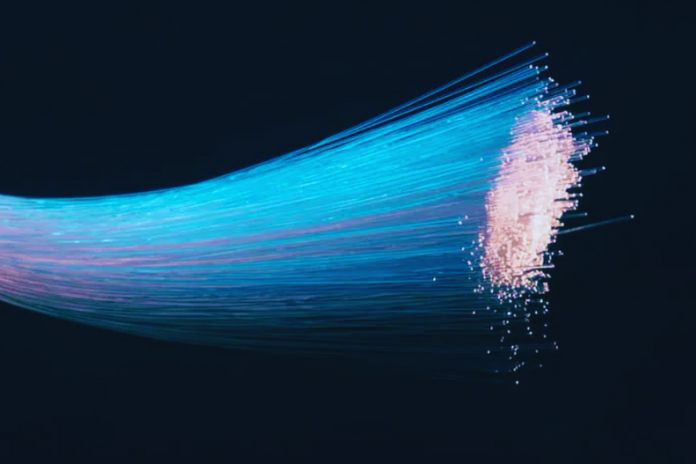
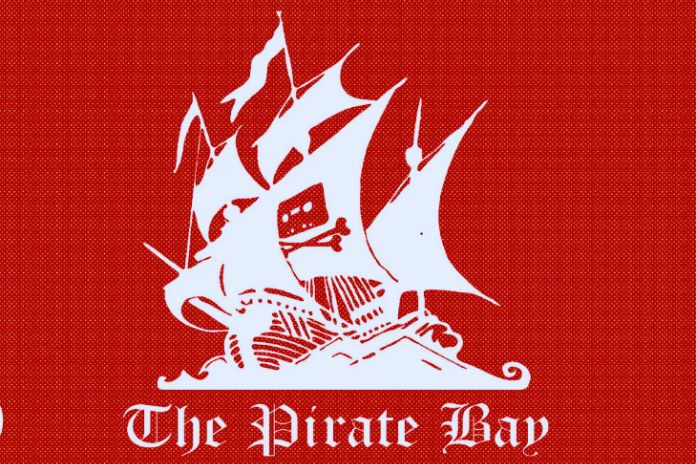


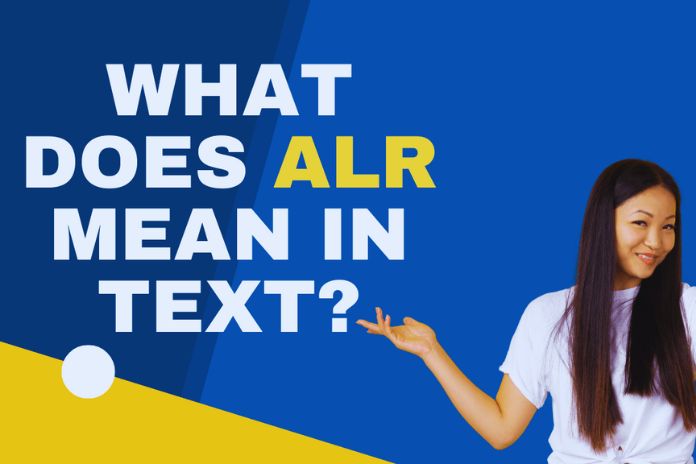
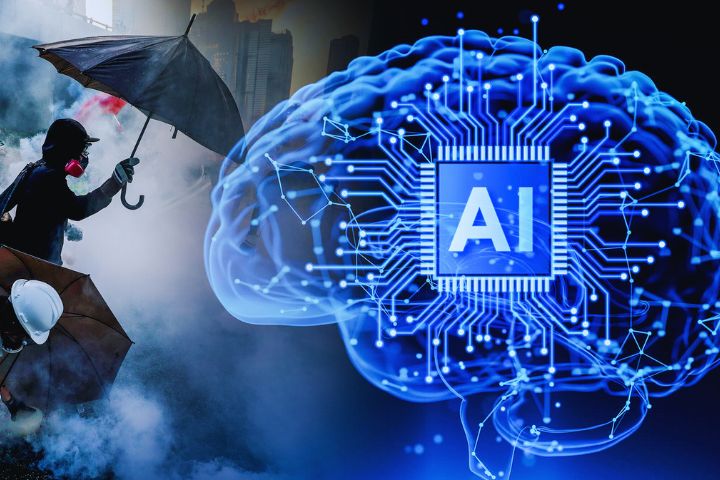
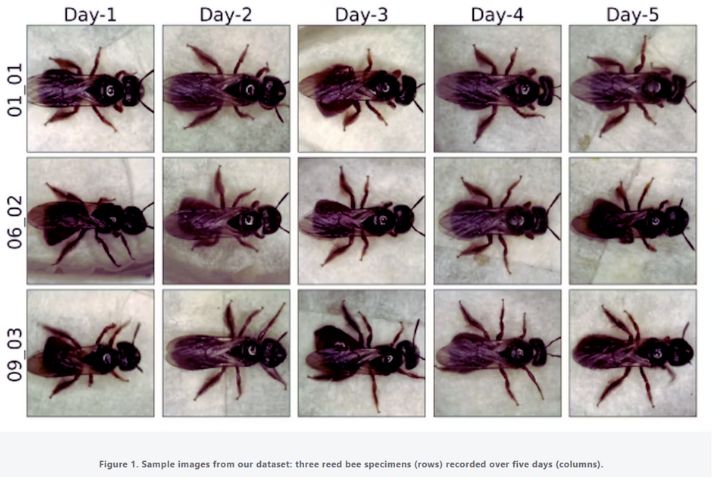

Leave a Reply